
This one is getting on my nerves! I need to know if it's possible to remove or hide that gold key thing for the action block only. I think we already talked about this before. You see, if I change my Action block to "Me only" then no one can block me from my profile page. Yes they can do it in a few ways but still.. removing an aciton block from a profile page makes it more difficult. Any ideas?
|
One solution, change the designbox to designbox 0, it does not have a header. You can do this in the database or go to the market and get Block Tools. To allow Profile Customiser to be able to change the border and background, you will need to add it to the profile customiser as by default, it is only changing designbox 1. If a member has changed the privacy on the action block, you will need to go into the database and reset it. You can run a query to reset all member's action block privacy at one go by running:
UPDATE
sys_page_compose_privacy
SET
allow_view_block_to = 4
WHERE block_id = XX
Change XX to the action block ID.
Geeks, making the world a better place |
Another way is via css.
Bottom of general.css add this.
#page_block_481 .sys-icon {
display: none;
}
The 481 above is normally the block id of that block. But on your site it may be different. This trick relies on that block id being accurate, so you may have to view the source of that section with firebug to determine the proper block id. https://www.deanbassett.com |
3rd option hide it from the owner |
3rd option hide it from the owner
Yes, but there are buttons the owner might want to use, such as "Customise" as well as modules adding buttons here.
Geeks, making the world a better place |
I never thought of that!! That's pretty smart. 
One solution, change the designbox to designbox 0, it does not have a header. You can do this in the database or go to the market and get Block Tools. To allow Profile Customiser to be able to change the border and background, you will need to add it to the profile customiser as by default, it is only changing designbox 1. If a member has changed the privacy on the action block, you will need to go into the database and reset it. You can run a query to reset all member's action block privacy at one go by running:
UPDATE
sys_page_compose_privacy
SET
allow_view_block_to = 4
WHERE block_id = XX
Change XX to the action block ID.
|
I use firefox all the time. I only see this...
I don't see the id number at all.I'm so curious. Where do you see the number?
This one?
<a title="" onclick="javascript:ps_page_toggle('profile', 13, 18);" href="javascript:void(0);">
<i class="sys-icon key"></i>
</a>
Another way is via css.
Bottom of general.css add this.
#page_block_481 .sys-icon {
display: none;
}
The 481 above is normally the block id of that block. But on your site it may be different. This trick relies on that block id being accurate, so you may have to view the source of that section with firebug to determine the proper block id.
|
Your looking in the right window. Look in the left window.
<div id="page_block_481" class="page_block_container bx-def-margin-sec-leftright">
<div class="disignBoxFirst bx-def-margin-top bx-def-border">
<div class="boxFirstHeader bx-def-bh-margin">
<div class="dbTitle">
<div id="dbPrivacy481" class="dbPrivacy">
<a title="" onclick="javascript:ps_page_toggle('profile', 1, 481);" href="javascript:void(0);">
<i class="sys-icon key"></i>
</a>
</div>
Actions
</div>
<div class="clear_both"></div>
</div>
</div>
</div>
Green is the key. You need to scroll up until you find the page block it is in.
Here is a screenshot that may help.
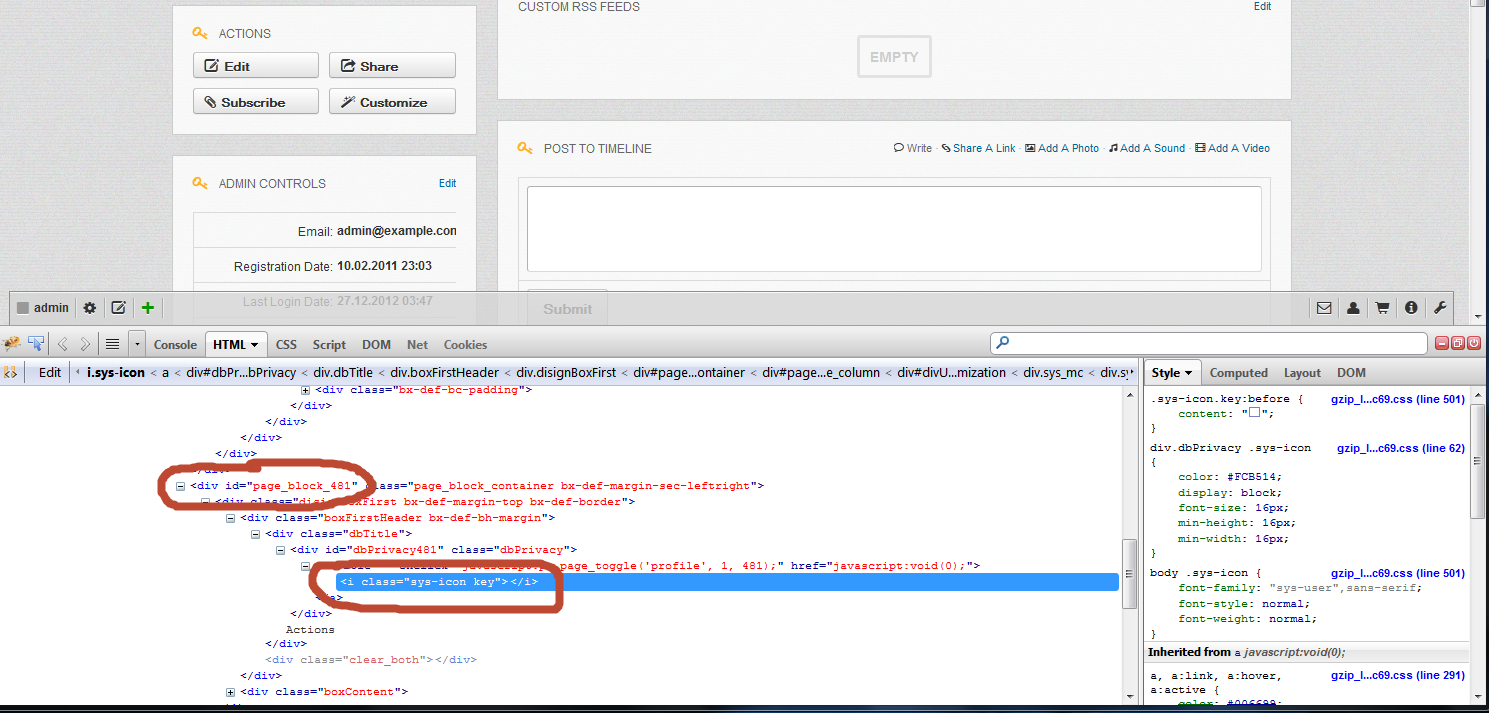
https://www.deanbassett.com |
Found it. It's 18 actually. The yellow key is gone now.  I love this trick! Really neat! Thanks I love this trick! Really neat! Thanks |
Watch out for adding templates that may add an icon back; it so, you just need to edit the css for the template. Geeks, making the world a better place |
yep you're right. I only need one template so i'm all good.
Watch out for adding templates that may add an icon back; it so, you just need to edit the css for the template.
|
Another way is via css.
Bottom of general.css add this.
#page_block_481 .sys-icon {
display: none;
}
The 481 above is normally the block id of that block. But on your site it may be different. This trick relies on that block id being accurate, so you may have to view the source of that section with firebug to determine the proper block id.
Turns out this also hides the icons on the action buttons too. So this would be the corrected css for this example.
#page_block_481 div.dbPrivacy .sys-icon {
display: none;
}
https://www.deanbassett.com |
#page_block_481 div.dbPrivacy .sys-icon {
display: none;
}
great tip, thanks Deano
|
confirmed this works.
Another way is via css.
Bottom of general.css add this.
#page_block_481 .sys-icon {
display: none;
}
The 481 above is normally the block id of that block. But on your site it may be different. This trick relies on that block id being accurate, so you may have to view the source of that section with firebug to determine the proper block id.
Turns out this also hides the icons on the action buttons too. So this would be the corrected css for this example.
#page_block_481 div.dbPrivacy .sys-icon {
display: none;
}
deano is awesome. water is wet.
yes, I searched before asking.... |
Great tip, thank you Deano. |



 I love this trick! Really neat! Thanks
I love this trick! Really neat! Thanks