I have the "Mandatory" box unchecked for these two fields:
- Post code (Zip)
- Headline
The red asterisk "*" disappears (supposed to do that) but the registration form is still asking for data in those fields.
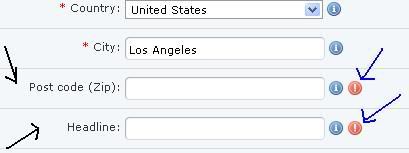
I have the "Mandatory" box unchecked for these two fields:
The red asterisk "*" disappears (supposed to do that) but the registration form is still asking for data in those fields.
|
Confirmed. Happens to me also on both of my sites. https://www.deanbassett.com |
Confirmed. Happens to me also on both of my sites. Same here, exactly the same actually... newbreed |
They never fixed the mandatory and nonmandatory, the "solution" to the issue is to go into the profile editor and set the minimum length to be 0. This way, even though the field is mandatory, it will let the form pass without any information placed in it. |
It is a bit complicated ! But it is designed the following way: Mandatory flag is to display red asterisk only, it has not anything related to the filed checking for empty values. Checking for empty values or some other formatted value is in check field ! or in min, max fields! As the result to make it work properly you need to check mandatory flag and input some greater than 0 value into min field. This is because it is impossible to determine empty/incorrect values automatically sometimes, it maybe a value of empty string or zero number or minimal date of birth for example. Rules → http://www.boonex.com/terms |
I noticed this the other day when I wanted to disable some required fields so I did what mauricecano said and it works fine. |