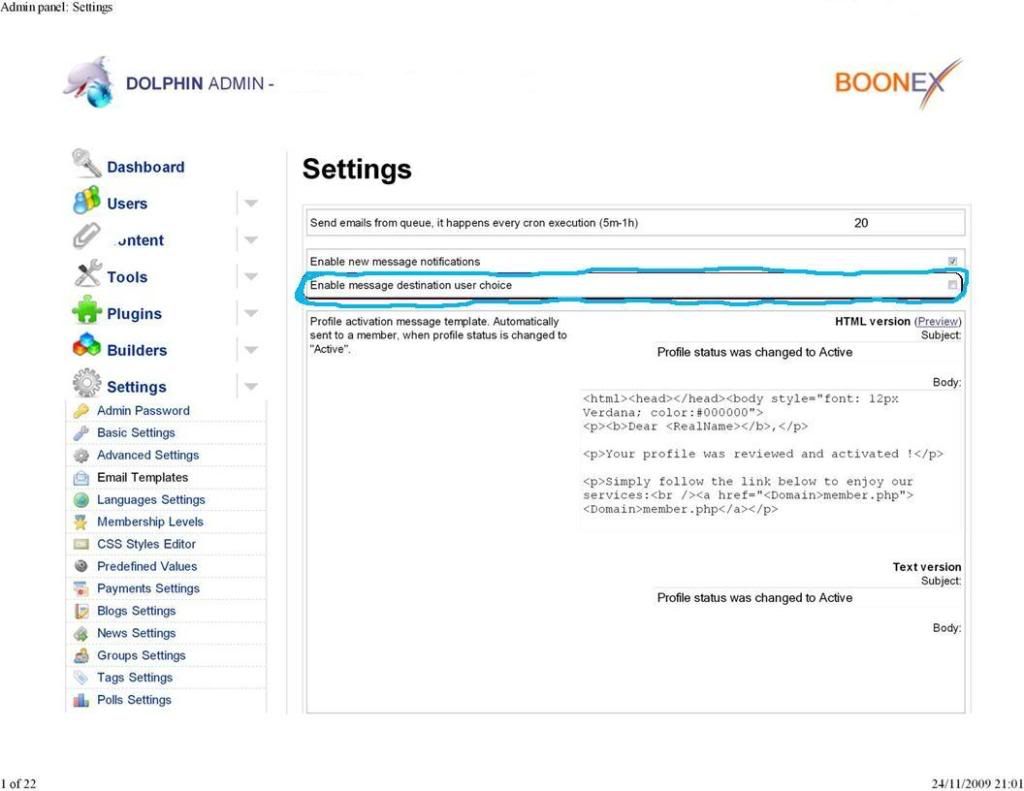here's how to remove them the rest you have to find out on your own :)
Step one:
/templates/base mail_box_compose_message.html
around line 85-91 find this
<div class="messages_options">
<label><input type="checkbox" id="to_mail"/>__send_copy_to__</label>
<br />
<label><input type="checkbox" id="to_my_mail"/>__send_copy_my__</label>
<br />
<label><input type="checkbox" id="notify_mail"/>__notify__</label>
</div>
and change it to this
<div class="message_actions">
<div class="messages_options">
<label><input type="checkbox" id="notify_mail"/>__notify__</label>
</div>
Step two:
/templates/base mail_box_replay_message.html
around line 57-63 find this
<div class="messages_options">
<label><input type="checkbox" id="to_mail"/>__send_copy_to__</label>
<br />
<label><input type="checkbox" id="to_my_mail"/>__send_copy_my__</label>
<br />
<label><input type="checkbox" id="notify_mail"/>__notify__</label>
</div>
and change it to this
<div class="messages_options">
<label><input type="checkbox" id="notify_mail"/>__notify__</label>
</div>