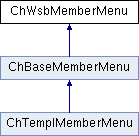
Public Member Functions | |
| __construct () | |
| getGetExtraMenuLink (&$aLinkInfo) | |
| getDescriptionWindow ($sDescription) | |
| getCacheObject () | |
| _parseStructure ($aMemberInfo, $aMenuStructure) | |
| genMemberMenu ($memberID=0) | |
| getSubMenuContent ( $iMemberId, $sSubMenuCode, $aLinkedItems=array()) | |
| getCacheKey ($iProfileId) | |
| deleteMemberMenuKeyFile ($iProfile) | |
| deleteMemberMenuCaches () | |
| createMemberMenuCache () | |
| getLinkedItem ($iMenuId) | |
| getImage ($sImg, $sAlt='', $sAttr='') | |
Public Attributes | |
| $sBubbles = null | |
| $sMemberMenuPosition = null | |
| $iBubblesUpdateTime = 30000 | |
| $iNotifyDestroyTime = 3000 | |
| $sQueryPageReciver = 'member_menu_queries.php' | |
| $sBubblePrefix = 'bubble_' | |
| $sMenuPopupPrefix = 'extra_menu_popup_' | |
| $sDescriptionPrefix = 'descr_' | |
| $oCacheObject | |
| $iKeysFileTTL = 600 | |
| $sMenuCacheFile = 'sys_menu_member' | |
| $sMenuMemberKeysCache = 'mm_sys_menu_member_keys_' | |
Detailed Description
This work, "Cheetah - https://www.cheetahwsb.com", is a derivative of "Dolphin Pro V7.4.2" by BoonEx Pty Limited - https://www.boonex.com/, used under CC-BY. "Cheetah" is licensed under CC-BY by Dean J. Bassett Jr. CC-BY License - http://creativecommons.org/licenses/by/3.0/ Member menu
Related classes:
- See also
- ChBaseMemberMenu - member menu base representation
- ChTemplMemberMenu - member menu template representation
To add a new menu item, you need to navigate to "admin/member_menu_compose.php" through web interface where you can do it. If you need to add a specific menu item, you will find the whole list of menu properties below. Table structure - sys_menu_member;
Caption - menu caption; Name - menu item name (to be used in the Admin Panel); Icon - menu icon (to be displayed in the menu); Link - URL assigned to the menu item; Script - javascript code (an onclick event will be created); Eval - system field (you can find its explanation below); PopupMenu - use it when you need to create a drop-down list for the menu item (below you will find an example); Order - sorting; Active - this field can have "0" or "1" which stands for "invisible" and "visible" respectively; Editable - this field can have "0" or "1" thus being ineditable or editable respectively in the Admin Panel; Deletable - this field can have "0" or "1" thus being undeletable or deletable (respectively) through the Admin Panel web interface; Target - the "target" attribute for the link (for example, "_blank" will open the link in a new window); Position - menu item position (it can have one of the two values: 'top' to place the menu item in the left position on the menu, 'top_extra' to place the item in the right position on the menu); Type - menu type (it can be one of these three types: 'link','system','linked_item'). 'link' - is an ordinary link, 'system' - this menu item will be created by the function specified in the Eval field‘ ????, 'linked_item’ - a child element of the menu item (see an example below); Parent - this field specifies the parent of the menu item (it is usually used together with the linked_item menu type), Bubble - a special field which enables drawing different events notifiers next to the menu item (see an example below), Description - menu item description (when hovering over the menu item with a mouse, a block with this description will be displayed below the menu item; this field is language keys based)
Example of usage:
- Example of using the
Evalfield:- for example, you need to append a member's ID to the URL specified in the
Linkfield; so, you need to change the URL in theLinkfield in the following way: http://my.com?ID={evalResult} (here the marker {evalResult} will be replaced with the function output Then you create a function in theEvalfield: return (isset($_COOKIE['memberID']) && isMember() ) ? (int) $_COOKIE['memberID'] : 0;
- for example, you need to append a member's ID to the URL specified in the
- Example of using the
PopupMenufieldassume you need to create a
Newsmenu item and create a drop-down block in it which would display some information. To do so, you first need to run an SQL query which will insert data into the appropriate fields: ...Caption= '_News',Link= 'news.php'... and then specify some code in thePopupMenufield which will create the contents of the current menu://example of PHP code into
PopupMenufield; require_once('News.php'); return getNewsSubMenu();
- Example of using the
Bubblefield (system notifiers)assume you need your menu item to display the number of mails in real time (i.e. if someone has written you a mail, you would be notified immediately), to do so, you need to create a menu item as in the previous example and create a function in the
Bubblefield which will request the mail script for any changes:ch_import('ChTemplMailBox'); // return list of new messages ; $aRetEval= ChTemplMailBox::get_member_menu_bubble_new_messages({ID}, {iOldCount});
where $aRetEval is an array which will be processed (it shouldn't be renamed!!!) the first parameter {ID} is Profile's ID, the second parameter is the number of mails retrieved during the previous iteration.
the function will return an array looking like this:
$aRetEval = array( 'count' => $iNewMessages, 'messages' => $aNotifyMessages, );where 'count' is the whole number of mails, 'messages' is an array of messages;
- Example of using the 'linked_item' type field
- For example, you need to append your menu item to already existing one, for example to the
profilemenu item To do so, specify the name of your module in theNamefield (for example 'maps'). Then put a PHP code in theEvalfield; it will form the content of your menu item ( Memberships/ACL: no levels
- For example, you need to append your menu item to already existing one, for example to the
Alerts: no alerts
Definition at line 91 of file ChWsbMemberMenu.php.
Constructor & Destructor Documentation
◆ __construct()
| ChWsbMemberMenu::__construct | ( | ) |
Class constructor;
Reimplemented in ChTemplMemberMenu, ChTemplMemberMenu, ChTemplMemberMenu, and ChBaseMemberMenu.
Definition at line 120 of file ChWsbMemberMenu.php.
Member Function Documentation
◆ _parseStructure()
| ChWsbMemberMenu::_parseStructure | ( | $aMemberInfo, | |
| $aMenuStructure | |||
| ) |
Parse member menu structure
- Parameters
-
$aMemberInfo array $aMenuStructure array
- Returns
- text
Definition at line 201 of file ChWsbMemberMenu.php.
◆ createMemberMenuCache()
| ChWsbMemberMenu::createMemberMenuCache | ( | ) |
@description : function will create menu's cache file ;
- Returns
- array
Definition at line 585 of file ChWsbMemberMenu.php.
◆ deleteMemberMenuCaches()
| ChWsbMemberMenu::deleteMemberMenuCaches | ( | ) |
Delete all member menu cache files
- Returns
- boolean
Definition at line 571 of file ChWsbMemberMenu.php.
◆ deleteMemberMenuKeyFile()
| ChWsbMemberMenu::deleteMemberMenuKeyFile | ( | $iProfile | ) |
Delete member menu key file
- Parameters
-
$iProfile integer
- Returns
- unknown_type
Definition at line 560 of file ChWsbMemberMenu.php.
◆ genMemberMenu()
| ChWsbMemberMenu::genMemberMenu | ( | $memberID = 0 | ) |
Function will generate extra navigation menu for logged member ;
- Parameters
-
: $memberID ( integer ) - member's ID ;
- Returns
- : Html presentation data or array with menu's structure;
Definition at line 477 of file ChWsbMemberMenu.php.
◆ getCacheKey()
| ChWsbMemberMenu::getCacheKey | ( | $iProfileId | ) |
Generate name for cache
- Parameters
-
$iProfileId integer
- Returns
- string
Definition at line 545 of file ChWsbMemberMenu.php.
◆ getCacheObject()
| ChWsbMemberMenu::getCacheObject | ( | ) |
◆ getDescriptionWindow()
| ChWsbMemberMenu::getDescriptionWindow | ( | $sDescription | ) |
Function will generate description window for menu's items;
- Parameters
-
: $sDescription (string) - item's description;
- Returns
- : Html presentation data;
Definition at line 164 of file ChWsbMemberMenu.php.
◆ getGetExtraMenuLink()
| ChWsbMemberMenu::getGetExtraMenuLink | ( | & | $aLinkInfo | ) |
Function will generate extra sub menu item;
- Parameters
-
: $aLinkInfo (array); ['item_link'] - (string) module's URL; ['item_onclick'] - (string) if isset this value that script will generate onclick param into link; ['item_title'] - (string) module's title; ['extra_info'] - (string) module's extra info (fore exmaple: number of polls); ['item_img_src'] - (string) module's icon's URL; ['item_img_alt'] - (string) module's icon's alt text; ['item_img_width'] - (integer) module's icon's width; ['item_img_height'] - (integer) module's icon's height;
Definition at line 140 of file ChWsbMemberMenu.php.
◆ getImage()
| ChWsbMemberMenu::getImage | ( | $sImg, | |
$sAlt = '', |
|||
$sAttr = '' |
|||
| ) |
Definition at line 638 of file ChWsbMemberMenu.php.
◆ getLinkedItem()
| ChWsbMemberMenu::getLinkedItem | ( | $iMenuId | ) |
Function will get all linked item for recived menu's item;
- Parameters
-
: $iMenuId (integer) - menu's Id;
- Returns
- : (array); [code] - (string) evaluate code;
Definition at line 622 of file ChWsbMemberMenu.php.
◆ getSubMenuContent()
| ChWsbMemberMenu::getSubMenuContent | ( | $iMemberId, | |
| $sSubMenuCode, | |||
$aLinkedItems = array() |
|||
| ) |
Function will return menu's sub content;
- Parameters
-
: $iMemberId (integer) - logged member's Id; : $sSubMenuCode (string) - sub menu's php code; : $aLinkedItems (array) - linked links items;
- Returns
- : Html presentation data;
Definition at line 521 of file ChWsbMemberMenu.php.
Member Data Documentation
◆ $iBubblesUpdateTime
| ChWsbMemberMenu::$iBubblesUpdateTime = 30000 |
Definition at line 99 of file ChWsbMemberMenu.php.
◆ $iKeysFileTTL
| ChWsbMemberMenu::$iKeysFileTTL = 600 |
Definition at line 112 of file ChWsbMemberMenu.php.
◆ $iNotifyDestroyTime
| ChWsbMemberMenu::$iNotifyDestroyTime = 3000 |
Definition at line 101 of file ChWsbMemberMenu.php.
◆ $oCacheObject
| ChWsbMemberMenu::$oCacheObject |
Definition at line 110 of file ChWsbMemberMenu.php.
◆ $sBubblePrefix
| ChWsbMemberMenu::$sBubblePrefix = 'bubble_' |
Definition at line 106 of file ChWsbMemberMenu.php.
◆ $sBubbles
| ChWsbMemberMenu::$sBubbles = null |
Definition at line 94 of file ChWsbMemberMenu.php.
◆ $sDescriptionPrefix
| ChWsbMemberMenu::$sDescriptionPrefix = 'descr_' |
Definition at line 108 of file ChWsbMemberMenu.php.
◆ $sMemberMenuPosition
| ChWsbMemberMenu::$sMemberMenuPosition = null |
Definition at line 97 of file ChWsbMemberMenu.php.
◆ $sMenuCacheFile
| ChWsbMemberMenu::$sMenuCacheFile = 'sys_menu_member' |
Definition at line 113 of file ChWsbMemberMenu.php.
◆ $sMenuMemberKeysCache
| ChWsbMemberMenu::$sMenuMemberKeysCache = 'mm_sys_menu_member_keys_' |
Definition at line 114 of file ChWsbMemberMenu.php.
◆ $sMenuPopupPrefix
| ChWsbMemberMenu::$sMenuPopupPrefix = 'extra_menu_popup_' |
Definition at line 107 of file ChWsbMemberMenu.php.
◆ $sQueryPageReciver
| ChWsbMemberMenu::$sQueryPageReciver = 'member_menu_queries.php' |
Definition at line 104 of file ChWsbMemberMenu.php.
The documentation for this class was generated from the following file:
- inc/classes/ChWsbMemberMenu.php